How to completely uninstall Windows software?
- Introduction
- Step 1: Download and install Soft4Boost Any Uninstaller
- Step 2: Run Soft4Boost Any Uninstaller
- Step 3: Removing program
There are several reasons why you may want to uninstall software from your computer. It could be that the software is no longer being used and is unnecessary, it conflicts with other programs, it's not functioning as expected or you just want to free up some space on your computer's hard drive. Whatever the reason, it's not difficult to uninstall software.
Step 1: Download and install Soft4Boost Any Uninstaller
Click here to download it. After the download is finished, run the S4BAnyUninstaller.exe file and follow the installation wizard instructions.
Step 2: Run Soft4Boost Any Uninstaller
First of all, run Soft4Boost Any Uninstaller. When the scanning process will be finished, scroll down the list until you find your software, click the icon and hit the Uninstall button. This should begin the uninstall process.
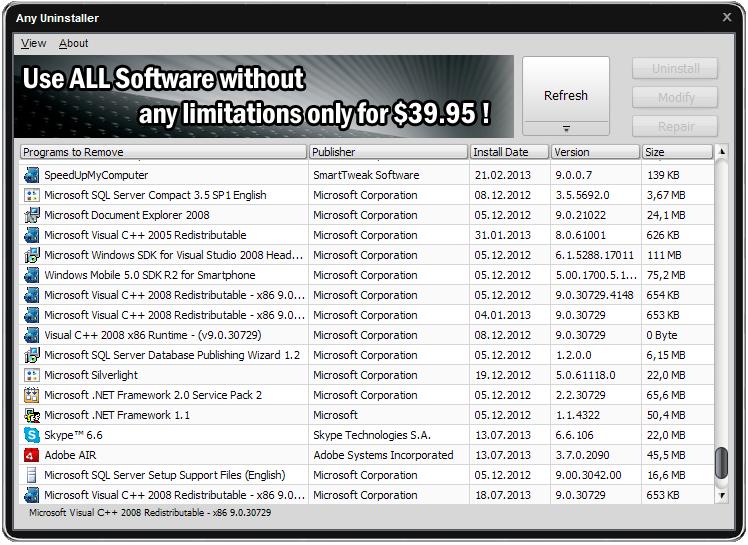
Check that the program was successfully uninstalled. There should be no sign of the uninstalled program on your computer. You can verify this by looking in various locations, like the Programs list on your start menu and the list in your Add or Remove Programs application.
