S4B Secure Eraser Online Help
Please, read our Frequently Asked Questions section first to find out answers to the most frequent questions.
S4B Secure Eraser help in PDF Download |
S4B Secure Eraser help in CHM |
Soft4Boost Secure Eraser is a wizard-styled utility, which allows you to completely remove sensitive data from your hard drive by overwriting it several times with carefully selected patterns.
Using internationally recognized methods, Soft4Boost Secure Eraser deletes sensitive data so securely that a reconstruction, even with special software, is no longer possible. In Soft4Boost Secure Eraser, an analysis function has been integrated which searches for data that was deleted non-securely. With just a few clicks, the computer can be cleaned to such an extent that unauthorized persons have no chance to dig out old files and misuse them.
To start Soft4Boost Secure Eraser go to Start menu and choose All Programs -> Soft4Boost -> Secure Eraser -> Secure Eraser
- Program Interface
- Soft4Boost Secure Eraser interface is quite simple to use and lets the user perform all the actions with a few mouse clicks. The program Main Window looks the following way:
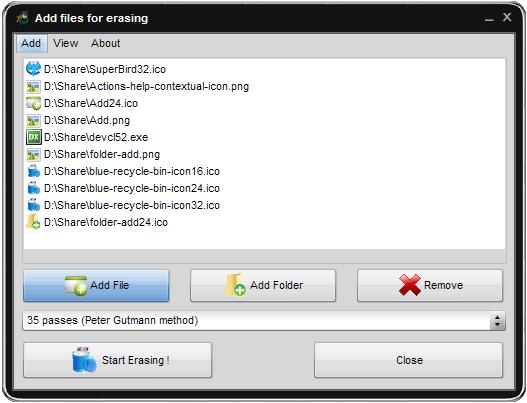
There are two ways to start Soft4Boost Secure Eraser:
The Secure Eraser utility can be launched directly from the Start Menu it is embedded into.
This utility can also be launched from the Express Menu of Windows Explorer. To do that find the file or folder you want to safe erase, right-click it and select: Send To -> Secure Eraser.
- Soft4Boost Secure Eraser interface is quite simple to use and lets the user perform all the actions with a few mouse clicks. The program Main Window looks the following way:
- Ignore List
-
For erasing selected files press Start Erasing button. After that this window will appear.
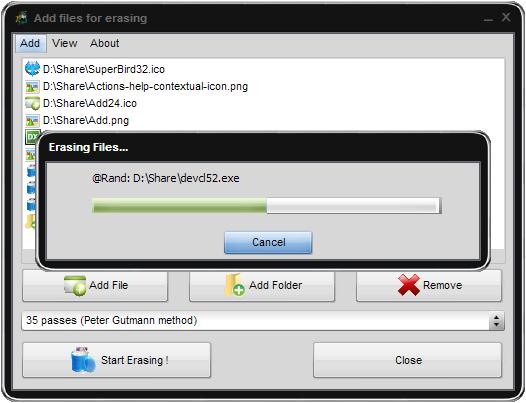
-
